Jul 3, 2024
Best Plugins for Photography Editing in Photoshop
Photoshop plugins are powerful tools that extend the functionality of Adobe Photoshop, offering specialized features for photography editing. Whether you’re looking to streamline your workflow, achieve specific effects, or enhance productivity, these plugins can significantly enhance your editing capabilities. Here are some of the best plugins for photography editing in Photoshop:
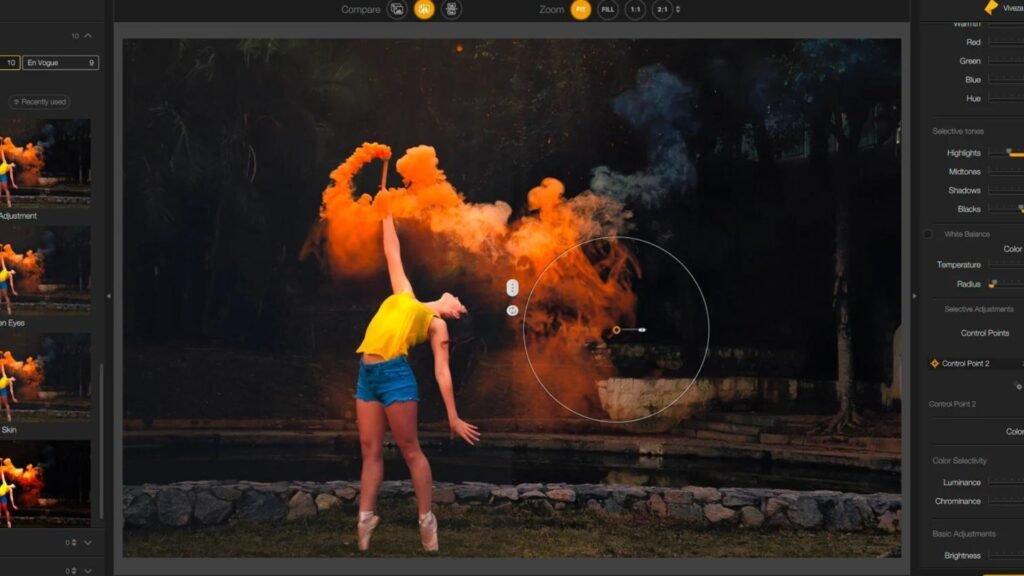
1. Nik Collection by DxO
The Nik Collection is a popular suite of plugins offering a range of creative effects and tools for photographers. It includes plugins like Color Efex Pro for color correction and creative effects, Silver Efex Pro for black and white conversions, and Viveza for selective adjustments.
2. Topaz Labs Plugins
Topaz Labs offers a variety of plugins known for their advanced AI-driven features. Plugins like Topaz Adjust for creative adjustments, Topaz DeNoise AI for noise reduction, and Topaz Sharpen AI for sharpening are highly regarded among photographers for their effectiveness and ease of use.
3. Alien Skin Exposure
Exposure by Alien Skin Software is renowned for its film emulation presets and creative editing tools. It provides a wide range of film presets, textures, and overlays to replicate the look of traditional analog photography while offering modern editing capabilities.
4. Luminar AI
Luminar AI is an all-in-one photo editing solution that includes advanced AI-enhanced editing tools. It features AI Sky Replacement for easily replacing skies, AI Structure for enhancing details, and AI Enhance for one-click improvements. Luminar AI can be used both as a standalone application and as a plugin for Photoshop.
5. ON1 Effects
ON1 Effects offers a collection of filters and presets for creative editing in Photoshop. It includes a wide range of effects such as textures, borders, and stylized looks. ON1 Effects also provides tools for masking, blending, and applying adjustments selectively.
6. Imagenomic Portraiture
Imagenomic Portraiture is a specialized plugin for portrait retouching, offering automatic skin smoothing and enhancement tools. It simplifies the process of retouching portraits by automatically detecting skin tones and applying adjustments for a natural look.
7. DxO PureRAW
DxO PureRAW is a plugin designed to enhance RAW files before editing in Photoshop. It uses advanced algorithms to reduce noise, optimize detail rendering, and correct lens distortions, providing a cleaner and more detailed starting point for editing.
8. Athentech Perfectly Clear
Perfectly Clear by Athentech Imaging is a plugin that automatically corrects color, exposure, and other parameters in photos. It offers one-click corrections for batch processing and can be customized for specific editing needs.
9. Adobe Camera Raw
While not a third-party plugin, Adobe Camera Raw (ACR) is an essential tool for processing RAW files directly within Photoshop. It provides extensive controls for adjusting exposure, white balance, contrast, and other settings before proceeding with detailed editing.
Conclusion
These plugins offer diverse capabilities to enhance your photography editing workflow in Photoshop. Whether you’re focusing on creative effects, precise adjustments, or portrait retouching, integrating these plugins into your workflow can help you achieve professional-quality results efficiently. Experiment with different plugins to find the ones that best suit your editing style and creative vision, empowering you to elevate your photography to the next level.
More Details